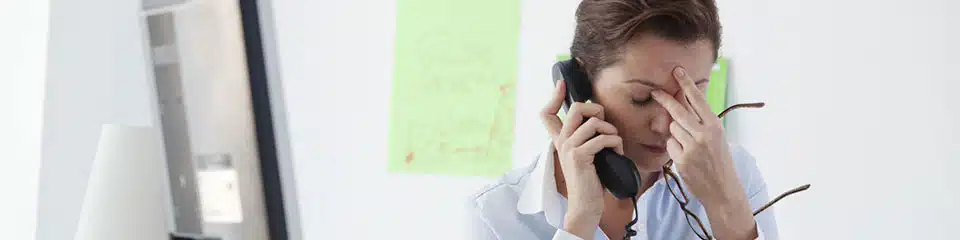Sitting at your desk and staring at a computer eight hours a day or more is such a common cause of eye strain that it even has a name – computer vision syndrome. Here are some things you can do to reduce eye strain if you need to use a computer all day long:
Contents
Comprehensive Eye Exam
You likely spend more time staring at screens that you spend doing anything else. When you schedule an eye exam, make sure your optometrist assesses your vision based on the distance between you and your monitor. You may need special eyeglasses for this distance that reading glasses or everyday glasses don’t quite suit. Additionally, your optometrist can provide you with recommendations to reduce eye fatigue and sensitivity during your work day.
Reassess the Lighting
Lighting can cause eye strain at both ends of the spectrum. Either the sunlight or overly bright fluorescent lights indoors can cause you to squint and strain your eyes. Yet insufficient lighting also causes eye strain. Therefore, it is best to find a balance. Ambient light is best, but you don’t want bright sun or lights to be directly in front, behind, or above you.
Reduce Glare
Glare is a very common cause of eye strain at the office. Light bounces off walls, surfaces, and your monitor to cause eye strain. If you wear glasses, opt for the anti-reflective coating on your lenses and purchase an anti-glare screen for your monitor.
Upgrade Your Monitor
Outdated monitors are harder on the eyes and seem to flicker, which causes eye strain. Upgrade to a newer LCD monitor, which is easier on the eyes and often comes built-in with an anti-glare coating. Invest in a large display so you are not squinting at a tiny screen all day long.
Computer Display Settings
If you haven’t optimized the display settings on your office computer yet, now is the time to do it. Adjust the brightness and contrast until it basically matches the light level of your office – it shouldn’t be too bright or too dark. Make your default text size larger if you find the present text too small. Finally, you can adjust the “colour temperature” on your screen to reduce blue light emission, which strains the eyes more than red/orange hues.
Take Breaks
Even with all these steps, it’s still no good to stare at a screen for hours upon hours. Take mini-breaks throughout the day to give your eyes a break. As an added bonus, taking a few minutes to walk around or stretch will also give your neck, shoulders, and back a much-needed rest.
Follow these recommendations, and you can reduce eye strain throughout your work day.